Fast DeFi Tutorial
A Very Complete And Concise List Of Things To Do In The DeFi Space
Our thanks to @tomuky at FastDeFiTutorial.com for putting together this fine DeFi tutorial
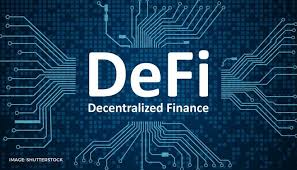
The Fastest DeFi Tutorial on Earth
Overview
List of steps straight to DeFi
 = Beginner
= Beginner
 = Intermediate
= Intermediate- First thing to try
- What is DeFi
- The must-knows
- First: Get a wallet
- Check gas prices
- Earn interest on Compound
- Swap tokens on Uniswap
- Track your DeFi portfolio
- Play a no-loss lottery
- Earn fees on Uniswap
- Track liquidity on APY.Vision
- Get started with Polygon
- Save with mStable
- Save with Curve
- Earn interest on Aave
- Cheap swaps on Quickswap
- Earn fees on Quickswap
- Earn fees on Balancer
- Invest in a DeFi index: DPI
- Get BTC
onto Ethereum ⟠
- Bring DOGE
to DeFi
- Earn on BTC
& ETH ⟠ in pools
- Cheap swaps on Loopring
- Onchain leverage with Aave
What is DeFi 
- Short for Decentralized Finance
- Financial products and services built as immutable verifiable code
- Most of DeFi is built on the Ethereum blockchain
- No intermediaries or middle-men
- Available to anyone in the world with an internet connection
The must-knows 
- Always try things with small amounts of money before using larger amounts
- You need ether (ETH) to pay for gas to transact on the Ethereum network
- There are gas fees on transactions that will negate any positive yield in DeFi when using small amounts of money, but it is a safe way to learn before using larger amounts of money
- Make sure network gas prices aren’t too high for trying things
- Never share your seed phrase or store them on your phone or computer. Write it down on paper!
- Only send ether to an ether address, bitcoin to a bitcoin addresses, etc!
- However, you can send and receive ERC20 tokens with an Ethereum address since they are programmed on the Ethereum network
- Ether (ETH) is the asset and Ethereum is the network
First: Get a wallet 
Start here. You need a wallet to interact with DeFi protocols.
- Get a Coinbase account
- Connect your checking account
- Buy maybe $10-$50 worth of ETH (may take some days for funds to clear bank)
- Download MetaMask mobile app (DeFi on mobile)
- Choose Create a new wallet
- Follow on-screen instructions, write down seed phrase on paper
- Download MetaMask Google Chrome extension (DeFi on desktop)
- Choose restore wallet from seed phrase (same one from MetaMask mobile)
- Once ETH is cleared to send off Coinbase, send to your wallet address
- To get address: touch Add Funds on mobile or click account name in Chrome extension
Now you are ready to try things.
Check gas prices 
The network can be busy and cost too much to try things with small amounts
- Go to gas.blocknative.com
- This shows gas prices for how fast you want your transactions to be confirmed
- If the Base Fee is above 40, perhaps wait for another time when the network is less busy
- You can set up an email alert when gas is low. Go to 9000.hal.xyz and sign in using MetaMask
- Now go to 9000.hal.xyz/recipes/chainlink-track-gas-price to create a trigger
- Type in 40 to be notified when gas is less than 40
- Enable Send Email and type in your email and a subject for the emails
- Name this trigger at bottom left, then click Create
- Now you’ll get an email when gas is lower so you know when to come back to try things
Try: Earn interest on Compound 
Supply assets to the protocol and earn interest. No minimum. Withdraw anytime.
- Go to app.compound.finance in Chrome (with MetaMask extension ready)
- Click to use MetaMask wallet, approve popup
- Notice the Supply Markets APY for lending particular assets
- Take special notice of stablecoin markets such as USDC, DAI, and USDT
- Stablecoins are designed to always be worth $1 so you can consider them US Dollars in crypto
- Click on an asset to supply (perhaps you need to swap for the one you want to supply)
- Type in amount you wish to supply
- You may have to click Enable for that asset first, confirm that transaction
- Click Supply and then confirm the transaction
- Done. Read about how compound.finance works
- Or take a short lesson and earn $10 of $COMP tokens from Coinbase
Try: Swap tokens on Uniswap 
Swap a token for another token straight from your wallet
- Go to app.uniswap.org/#/swap in Chrome (with MetaMask extension ready to go)
- Click connect wallet, choose MetaMask wallet, click connect
- Select ETH as the from token
- Select DAI, or any token you’d like, as the to token
- Type in amount of ETH (perhaps 0.01)
- Click to approve new tokens (one time approval per token)
- Click swap and approve transaction
- When transaction is complete, token will be in your wallet
Try: Track your DeFi portfolio 
All you need is your public Ethereum address and they map it all out for you
- Get your address by clicking MetaMask extension and click Account to copy public address
- There are a few options:
- zapper.fi then click to connect wallet or paste in address
- zerion.io then click to connect wallet or click Addresses to paste in your address
- debank.com then paste in your address
Try: Play a no-loss lottery 
Enter to win all the interest earned on the pool
- Go to app.pooltogether.com in Chrome (with MetaMask)
- Click Account, click Connect Wallet, click Meta Mask, confirm any popups
- Click Pools and click Get tickets
- Enter number of tickets. (Need DAI? Swap for some on Uniswap) Click continue.
- Here are 2 transactions to confirm: Allow DAI and then Deposit
- All set! Weekly drawings are Friday evenings. Good luck!
Try: Supply liquidity and earn fees on Uniswap 
Supply liquidity to a trading pool and earn the fees from people paying to swap
- Understand what
Impermanent Loss
is first
- We will put 2 tokens of equal total USD value into a 50/50 pool for others to swap between
- A good resource to see which pools are earning the most fees: info.uniswap.org/pairs
- A good pool that earns decent APY from fees is the USDC-ETH pool
- If you have, for example, $50 of USDC and $50 of ETH, you can try the next step
- Go to app.uniswap.org/add
- Enter $50 for USDC and ETH should prefill with $50 worth of ETH
- Click to Approve (for USDC), then click Supply. Done!
- If you don’t have 2 tokens to supply, you can swap for what you need first on Uniswap
- Track your liquidity position on Zapper.fi
and APY.Vision
Try: Track impermanent loss on APY.Vision 
Connect or enter your wallet address to get info on your liquidity positions
- Go to APY.Vision
- Scroll to find and click Connect Wallet
- Choose Meta Mask, confirm popup
- You should now see all your liquidity positions from popular protocols
- “Liquidity Pool Gains” is your $ loss/gain from asset allocation changes being in the pool
Try: Start using Polygon Network
Send extremely cheap transactions on the Polygon Network (formerly Matic)
Polygon is a sidechain that does periodic checkpoints on Ethereum
- Go to wallet.matic.network
- For USDC, search for it and click Deposit (for ETH do Ether (PoS-WETH))
- Type amount to deposit from Ethereum, click Deposit to Matic (~8 mins)
- This is an Ethereum transaction so need to pay gas
to confirm
- Next go to Quickswap and click Switch to Matic (might say Polygon)
- MetaMask will prompt to add Polygon (formerly Matic) as a network, click to Approve and connect
- Need Matic tokens to pay for txs, go to matic.supply to claim free Matic
- Now you can try things on the Polygon network!
- A couple of notes
- Toggle between Ethereum and Matic networks in Metamask dropdown
- Pay for transactions with MATIC on Polygon Network
- Your Polygon address = your Ethereum address
Never send tokens to Polygon from an exchange wallet, like Coinbase
- Polygon is extremely cheap transactions
- Learn more about the Polygon Network
Try: Save with mStable 
Deposit stablecoins into mStable’s high-interest savings contract
Withdraw anytime. Supply any amount of value to try.
- Check current APY on app.mStable.org/musd/save
- Buy some USDC in the amount you want to save on Coinbase (no fees!)
- Send the USDC to your Ethereum address (need some ETH too)
- Now send the USDC to the Polygon (formerly Matic) Network
- Go to app.mStable.org/musd/save, click connect wallet
- Choose Polygon in top dropdown and change network in MetaMask to Polygon (formerly Matic)
- Enter USDC amount to deposit, click Mint & Save
- Might have to click to approve exact amount, confirm tx
- Done! You now hold imUSD tokens which are interest-bearing mUSD (mUSD = USDC)
- Explore the numbers behind the APY on app.mStable.org/musd/stats
Try: Save with Curve 
Deposit stablecoins into Curve’s efficient stablecoin market
Withdraw anytime. Supply any amount of value to try.
- Check current APY on polygon.curve.fi
- Buy some USDC in the amount you want to save on Coinbase (no fees!)
- Send the USDC to your MetaMask Ethereum address (need some ETH too)
- Now send the USDC to the Polygon (formerly Matic) Network
- Go to polygon.curve.fi/aave/deposit and click to connect wallet
- Might have to change network in your MetaMask to Polygon (formerly Matic)
- Enter amount of USDC to deposit, click Deposit & stake in gauge, confirm txs
- Done! You deposit to earn trading fees and you stake in gauge to earn additional rewards
- To see your deposit, go to polygon.curve.fi and click My Dashboard
- Deposit will also show on zapper.fi
Try: Earn interest on Aave 
Supply tokens to Aave’s Polygon Market with cheap transactions
Withdraw anytime. Supply any amount of value to try.
- Check app.aave.com/markets and select Polygon Market to see current rates
- Get the tokens you want to deposit in your Polygon (formerly Matic) wallet
- Go back to the Aave Polygon Market and click the token you want to deposit
- Click the Deposit button, enter amount, then Continue
- For tokens other than ETH, you’ll need to Approve first time (near $0.00 cost)
- Once transaction is complete, now click Deposit and confirm transaction
- Done! Go to My Dashboard to see your deposit earning interest
- A couple of notes
- You’ll receive amTokens (amDAI for depositing DAI) representing your deposit
- Follow same steps for Aave’s Ethereum Layer 1 Markets, txs cost more
Try: Swap tokens with extremely cheap gas on Quickswap 
Quickswap on Matic Network lets you swap tokens with extremely cheap gas
- Send tokens to your Layer 2 Matic Wallet
- Recommended to send USDC or DAI to swap with
- Connect Metamask to Matic Network and go to Quickswap.exchange
- Need MATIC to pay for txs. Need some? Click MATIC top right to claim free MATIC
- Click to choose token to swap, might have to “Select a list” and choose Quickswap’s
- Now choose token to swap, then choose token to receive (maybe ETH)
- May have to Approve Token first, then click Swap
- Done! Notice how small the cost of gas was. Less than $0.001!
- A couple of notes
- Yes, Quickswap UI is a clone of Uniswap UI
- Quickswap is growing in liquidity to make it more useful
- Until then be weary of slippage and price impacts on trades
- Not many tokens available yet
- Ethereum tokens need mapped to Matic. See the list here
Try: Earn fees by providing liquidity to Quickswap 
Become a market maker and earn fees from people swapping tokens
Assets will continuously rebalance to 50/50 in value
- Check the current top pools and note APY’s (based on last 24 hrs of fees)
- Send USDC from your Ethereum wallet to your Matic wallet (one-time configuration)
- Get free MATIC tokens to pay for txs by clicking MATIC on top of Quickswap page
- Swap on Quickswap to get 50/50 in tokens of the pool you want (ex: $400 to ETH and $400 to wBTC)
- Click the pool on info.quickswap.exchange/pairs and click Add Liquidity
- Enter the 2 tokens to add in equal values, click Supply
- Done! You’re now earning swap fees as a market maker
- A couple of notes
- Be aware of
Impermanent Loss
- Monitor your position using apy.vision
- Bonus: choose a pool that is currently earning QUICK rewards, deposit the pool tokens you receive after supplying liquidity
- Be aware of
Try: Earn fees on Balancer 
Automated portfolio manager and trading platform
Dynamic weights beyond just 50/50 pools like Uniswap
Earn fees when others rebalance your pool with swaps
- Go to app.balancer.fi and choose Polygon on top left
- Click to Connect Wallet. Might have to accept switch to Polygon Network
- Scroll to see available pools and APY’s. Try this 33/33/33 pool: ETH/BTC/USDC
- Send needed tokens to your Polygon Wallet (you could deposit a single token into the pool and it will swap into the other tokens for you. Example: deposit $90 of USDC and it will convert to $30 USDC, $30 BTC, and $30 ETH)
- Go to ETH/BTC/USDC and type amount to deposit
- Click to approve each token and click to confirm deposit
- Done! Now you own a portion of the 30/30/30 ETH/BTC/USDC pool earning fees
- For this particular pool, you also earn BAL tokens automatically!
- A couple of notes
- Be aware of
Impermanent Loss
- As prices change, balances will adjust to meet the weights
- Monitor your position with apy.vision
- See your deposit on zapper.fi
- Be aware of
Try: Invest in DeFi with a single token – DPI 
DeFi Pulse Index (DPI) is a capitalization-weighted index that tracks top DeFi tokens
- Go to Coinbase and buy dollar amount of ETH you want of DPI (add $2-$5 for gas)
- Once the ETH is available to send off Coinbase, send it to your wallet
- Go to Uniswap
to swap the ETH for DPI
- Enter amount of ETH to swap for DPI, click swap, confirm transaction
- Done. DPI will be in your wallet once transaction is confirmed
- Information on the DPI token: TokenSets.com/portfolio/dpi
Try: Get your BTC  onto Ethereum
onto Ethereum
Wrap your bitcoin onto the Ethereum network and unlock yield possibilities
- Coinbase offers BTC
wBTC conversion for a tiny fee. Go to Coinbase and look for Convert
- If your BTC is not on Coinbase, you could send your BTC to Coinbase
- Send wBTC to your Ethereum address. Network fee could be high so check gas prices
- Your BTC (as wrapped BTC, or wBTC) is now ready to use in DeFi on Ethereum
Try: Earn yield on your BTC  & ETH ⟠ in a pool
& ETH ⟠ in a pool 
Supply BTC and ETH to a 50/50 pool and earn fees as a market maker
Your BTC and ETH will automatically rebalance to stay 50/50 in dollar value
- Get 50/50 ETH and wBTC (wrapped BTC) in your wallet (ex: $400 in ETH and $400 in wBTC)
- Note: this should not include the ETH in your wallet to pay for transactions
- If gas prices
are okay, go to the Uniswap
ETH/wBTC pool
- Make sure your wallet is connected at top right of page
- Enter amount of wBTC (or click your balance) and Uniswap will fill in the ETH
- Click to Approve wBTC and confirm transaction, then click Supply and confirm transaction
- Finished! You are now a market maker earning fees
- A couple of notes
- Be aware of what
Impermanent Loss
is
- You will receive back a UNI-V2 token that represents your share of the pool. Keep it!
- Your amount of ETH and wBTC will rebalance over time to stay 50/50 in dollar value
- You earn fees from people swapping between the 2, paid in ETH and wBTC
- Fees are paid into the pool growing the liquidity which you own a share of
- Check your APY (based on 24hr fees) at info.uniswap.org/pairs
- Track the performance of the pool
- Be aware of what
Try: Swap with cheap gas on Loopring 
Activate your address on Loopring’s Layer 2 and swap with very cheap txs
- Check which pairs are available on loopring.io/swap
- Get the amount you want to swap with in ETH in your wallet
- Go to loopring.io/swap and click your address at top right
- Click Activate Layer-2 and read. Enter amount in ETH you want to use to swap with
- Click Deposit To Activate Layer-2 and confirm tx (this will essentially be the only gas spent)
- Few minutes later, you’ll see your deposit on loopring.io/account
- Once your ETH shows up, you can now swap on loopring.io/swap
- For buying DeFi Pulse Index, choose From ETH and To DPI, and enter amount of ETH
- Click Swap. Done! Your DPI will show up in your Loopring Layer 2 account
- A couple of notes
- The one tx to deposit ETH to Loopring’s Layer 2 is cheaper than just swapping on Layer 1
Never send tokens to Loopring from an exchange wallet, like Coinbase
- With cheap swaps, you could even dollar cost average instead of a lump-sum buy
- Explore other available tokens to swap by clicking the dropdown on loopring.io/swap
- Coming back to Loopring after awhile, you’ll need to click to unlock your address (no gas)
- You can withdraw from Loopring’s Layer 2 back to Layer 1
Try: Open on-chain leverage on ETH with Aave 
Get more exposure to price movements without buying more
Supply ETH, borrow DAI, buy ETH with DAI, repeat
- Get ETH onto your Polygon (formerly Matic) wallet
- Go to app.aave.com/markets and select Polygon Market, choose WETH
- Click Deposit, type in amount, click Continue, click Approve, then Deposit
- Go to My Dashboard to make sure WETH is enabled as collateral
- Go back to Markets and choose DAI, then click Borrow
- Borrow amount to achieve Health Factor of around 2.0, click Continue
- Pick Variable or Stable APR (note the interest you’ll be paying), click Continue, then Borrow
- You’ve borrowed DAI to do whatever you want with!
- Go to quickswap.exchange/swap and swap for ETH
- Take that ETH, repeat the process: supply ETH, borrow DAI, swap for ETH
- A couple of notes
If your Health Factor falls below 1.00, you could get liquidated! Ex: Health Factor of 2.00 would be in danger of being liquidated with a 50% price drop in ETH.
- Use My Dashboard to see your position
- When supplying Tokens to Aave’s Polygon market, you get amTokens in return representing your deposit. Whoever holds the amTokens, owns the deposit.
- To repay borrowed tokens, go to My Dashboard and look for Repay
- Same process is available with Aave Ethereum Market but txs cost much more
Try: Bring DOGE  to DeFi
to DeFi
Bridge assets like DOGE between blockchains to use in DeFi
- Have an Ethereum MetaMask wallet
- Set up your wallet with Polygon (if already set up, toggle MetaMask network to Polygon)
- Go to bridge.renproject.io/mint
- Select DOGE to send to Polygon, then click Connect wallet, then Next
- Enter amount of DOGE to send to calculate fees
- Have at least 1 MATIC token in the destination wallet (check the box)
- Click View Gateway Address, read warning, click Continue
- Send DOGE to this provided address from your DOGE wallet
- After a few minutes you have to click to claim the DOGE (now renDOGE) on Polygon
- A couple of notes
Try with a small amount of DOGE for your first attempt
- Now try adding it to the renDOGE/ETH Quickswap pool to earn fees
- Bonus: you can stake your renDOGE/ETH position to earn QUICK rewards
Coming soon: Onramp money direclty onto Polygon with Transak
More coming soon
Fast DeFi Tutorial
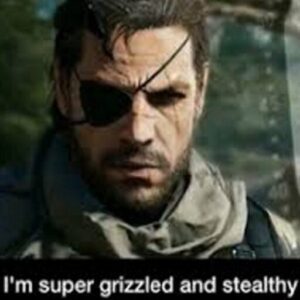
VISIT OUR OTHER SITES:
Check Out Our Crypto Privacy Site: CryptoGrizz.com
Check Out Our Crypto Trading Site: CryptoGrizzTrader.com
Check Out Our Low Cap Altcoin Site: CryptoGrizzAltcoins.com
Check Out Our Prepper Site: PrepperGrizz.com
Check Out Our Global Crypto Survival Site: GlobalCryptoSurvival.com

 Message me on Twitter for 1-on-1 walk throughs
Message me on Twitter for 1-on-1 walk throughs
